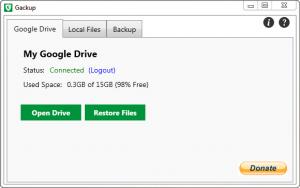Gackup
1.0
Size: 0 Bytes
Downloads: 2988
Platform: Windows (All Versions)
Gackup offers a straightforward and reliable backup solution for your data. It can upload your data to Google Drive, on demand or automatically, without asking for too much user input. You can just let the application work in the background and you will never have to think about backing up your important files again.
The software is offered completely free of charge. You can use it on Windows XP or any later version, up to Windows 8. It doesn't have any special requirements, apart from a working Internet connection and it doesn't use too much RAM or processing power.
When launched for the first time, Gackup will open your default web browser and it will ask for permission to connect to your Google account. Once the application is connected, you only need to tell it what to back up and start the backup operation. Alternatively, you can set the application to back up the targeted data automatically, every few minutes or hours.
Gackup works in the background, but you can bring up its compact user interface at any time, through its system tray icon. The interface consists of three tabs, on which you can find an overview of your Google Drive, a file browser and a few simple backup options, for setting the application to manual or automatic backup mode. Regardless of your settings, the software will perform an incremental backup each time. This means that it will upload only new or updated files, instead of uploading everything each time you hit the Backup button.
Pros
The application is straightforward and easy to use. You only need to select what data to back up. It can perform incremental backups on demand or automatically.
Cons
The application may stop responding if you click the Logout option on its interface. Instead of hindering you with countless options, Gackup simply works. It will keep your data safe in the cloud without any user intervention.
Gackup
1.0
Download
Gackup Awards

Gackup Editor’s Review Rating
Gackup has been reviewed by Frederick Barton on 15 Jan 2015. Based on the user interface, features and complexity, Findmysoft has rated Gackup 5 out of 5 stars, naming it Essential